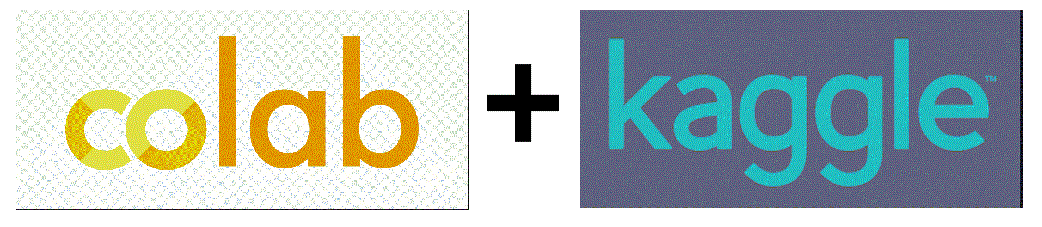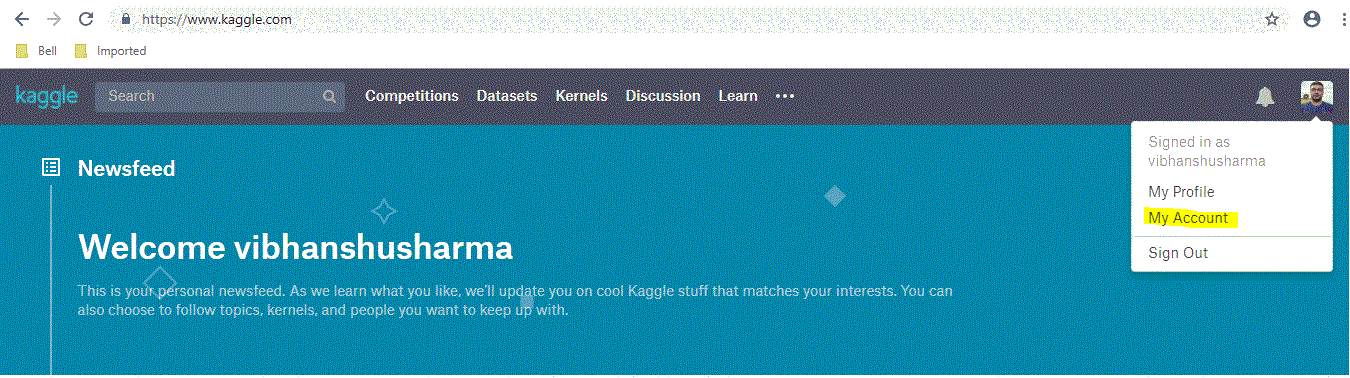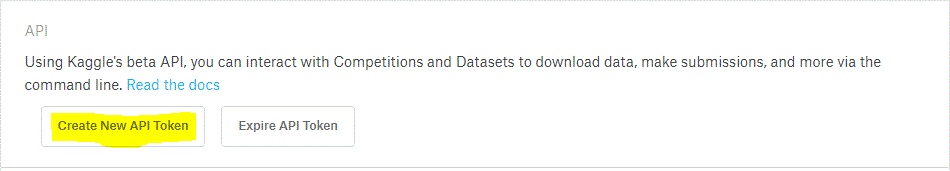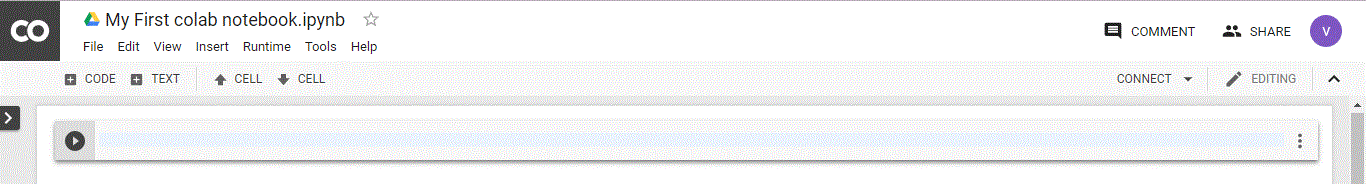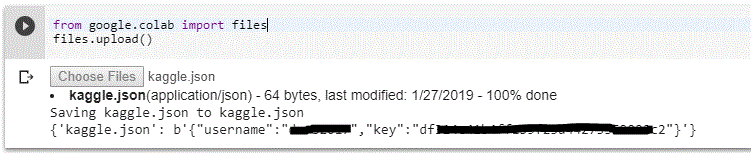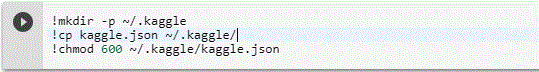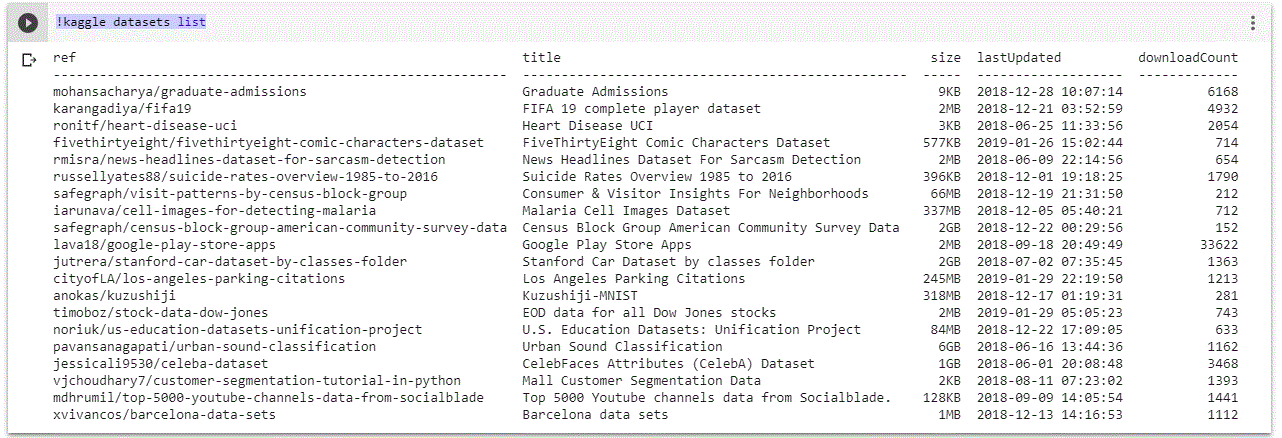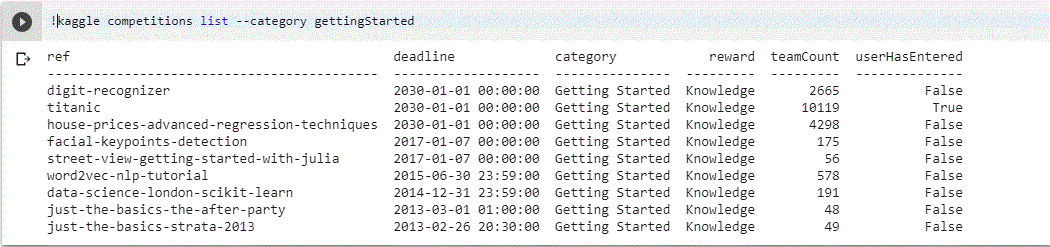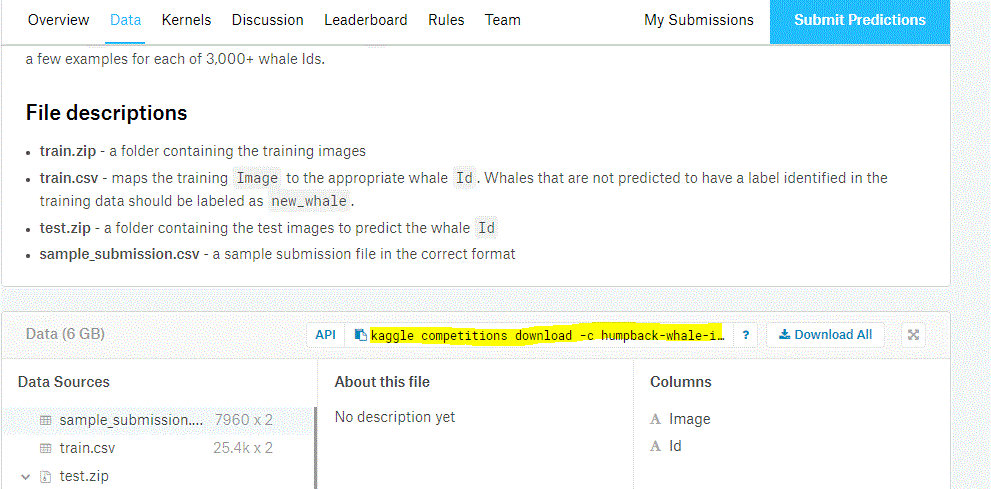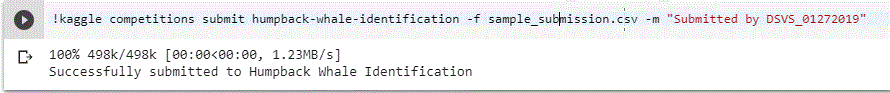I’ve been learning and applying end to end data science concepts from past 2 and half years, Below is the list of resources and MOOC’s which I used to learn. If you work fast paced you can complete this in 4 months(investing 3–4 hours everyday), 2 points you need to consider for completing this course is discipline and consistency. I recommend you to watch the videos at 1.5x – 2x(try different speeds and see what suits you best).
Month 1 — Python basics and its implementation in data science
Week 1– Learn python: There are 2 learning resources very useful to learn python for data science, I recommend you to browse both in the below sequence. https://automatetheboringstuff.com/ https://www.codecademy.com/learn/learn-python
Week 2– This week will be more aggressive for python and you have to learn data science aspects of python. https://www.edx.org/course/introduction-python-data-science-2 — watch at 1.5x , if you’re new to python invest time on first 3 topics (basics , data structures , functions & packages) otherwise directly jump to section 4 i.e. Numpy , plotting with matplotlib and pandas basics. This course will give you basic idea about these libraries and its usage, if you want to explore the advance part you can refer the book by Chris Albon(https://www.amazon.ca/Machine-Learning-Python-Cookbook-Preprocessing/dp/1491989386/ref=sr_1_1?ie=UTF8&qid=1546373714&sr=8-1&keywords=chris+albon)
Week 3– By this week you’ve attained much knowledge to understand the code presented in this series https://www.youtube.com/watch?v=T5pRlIbr6gg&list=PL2-dafEMk2A6QKz1mrk1uIGfHkC1zZ6UU do replicate the code by yourself shown in these videos by Siraj and add it to your online github profile.
Week 4– This week you’ll learn the intermediate by below course provided by university of Michigan https://www.coursera.org/specializations/data-science-python. Suggestion for this course restore your browser and python editor such both are visible on the screen at a time so that you can listen to the course and do the coding side by side.
Month 2— Mathematics basics and its implementation in data science.
This whole month we are on a journey of understanding mathematics. Will divide this month learn 4 main mathematics concepts. Linear Algebra, Calculus, Probability & Statistics. Divide your study hours in such a way that you’ll visit one lecture from Math of Intelligence by Siraj( https://www.youtube.com/watch?v=xRJCOz3AfYY&list=PL2-dafEMk2A7mu0bSksCGMJEmeddU_H4D) everyday as you progress on this journey.
Week 1– Linear Algebra course by MIT, I recommend to listen it on 2.5x-3x. First listen all the concepts from the video then write it on a paper(I’ll share those concepts in my next post). 3blue1brown should be on your subscription list, Essence of Linear Algebra ( https://www.youtube.com/watch?v=kjBOesZCoqc&index=1&list=PLZHQObOWTQDPD3MizzM2xVFitgF8hE_ab) should be your next course, prefer a weekend for this course and spend 4–5 hours to finish it in one go.
Week 2– For Calculus(uni-variate and multi-variate), Essence of Calculus should be your next course.
https://www.youtube.com/playlist?list=PLZHQObOWTQDMsr9K-rj53DwVRMYO3t5Yr Consider single or 2 days to complete this course.
Week 3– Introduction to Probability, this course will take more than a week(utilize remaining calculus week 2) https://courses.edx.org/courses/course-v1:MITx+6.041x_4+1T2017/course/ By this time you may be frustrated but do not loose your cool and do not apply to any job as you have not achieve what is required for the post of Machine learning engineer or a Data Scientist.
Week 4– Introduction to statistics by Khan academy is best course for statistics (https://www.khanacademy.org/math/statistics-probability) but there is other good course as well that include whole mathematics for machine learning from Imperial college London by coursera (https://www.coursera.org/learn/pca-machine-learning/lecture/QCWpn/variance-of-higher-dimensional-datasets). Naked Statistics by Charles Wheelan is a must read by the end of this week(https://www.amazon.ca/Naked-Statistics-Stripping-Dread-Data/dp/1480590185).
Month 3- Machine Learning basics and related algorithms.
This month you will learn all the machine learning algorithms.
Week 1– This course by Udemy will help you understanding machine learning line by line, it is designed using scikit-learn and Keras (both best libraries for academia) https://www.udemy.com/machinelearning/, you will find implementation in both R and Python, i suggest keep R videos for later as you’ve already invested learning python so in each section you can skip half videos and excel this course. Also this course contains deep- learning lectures as one separate section park that aside too.
Week 2– You may not be able to complete the above mentioned course in a week and need few more days, utilize this week along with auditing a nice one from EDx ( https://courses.edx.org/courses/course-v1:ColumbiaX+DS102X+2T2018/course/) don’t revisit the concept which you’ve already covered.
Week 3– Now there is something which may seem unfair to you and let you think why do I need to repeat the same course from a different provider. but believe me as both black and white pawns are important in a chess game as they complement each other being in opposite team the below mentioned course will also complement the one you’ve learnt in week 2 and you will learn all the missing components that too using TensorFlow. (https://classroom.udacity.com/courses/ud120). Believe you can easily skim through this course and you already know the concepts but order of doing these course is important.
Week 4– Now its the time to apply your knowledge to some real world problem and create you resume. Take part in any kaggle competition which involves categorization or regression and complete it till end and submit your solution(the confidence you’ll get by doing this is something no univ. degree can give you).
Month 4- Deep Learning basics from beginner to advance.
This month you’ll be applying all your knowledge to learn advance concepts, taking part in kaggle competitions and start applying for the jobs.
Week 1– Again, I’ll ask you to revisit Udemy for A-Z Deep Leaning course (https://www.udemy.com/deeplearning), don’t forget to add each code to your github profile as you keep progressing throughout this month.
Week 2 & 3 – Revisiting the same concept again will reinforce that concept and you’ll never forget it as it will be imprinted on your brain. Udacity’s deep learning nanodegree is such course (take its certificate that will help you finding new career opportunities)
Week 4– This week you’ll be finalizing your concepts and start fulfilling your dreams. I recommend to go through fast.ai course (http://course.fast.ai/) and a brilliant course and story telling by Edx (https://www.edx.org/course/analytics-storytelling-impact-1) . Genuinely both can’t be completed in a week’s time but try to complete as soon as you can.
Conclusion : Till this point you’ve learnt enough concepts and have a good github profile to showcase potential recruiters. Keep posting your work on github as you proceed throughout the course. I’ll post detailed concepts in my next posts so that you don’t have to carry your notes. All the best and keep learning till you die.